This tutorial is rated 1(*) star because it's really dead simple.
Start by disabling the autoshore feature.

You need the add-on called Marble Madness for finalsun to easily add shores. Now go into marbe madness mode by clicking that 3D box icon by the toolbar
Now when you have some water, you have to add shores. When the shore pieces are connected through the brown line at the end of the shore piece in marble madness view, it will look correct. Except for a certain thing which I'll explain later.
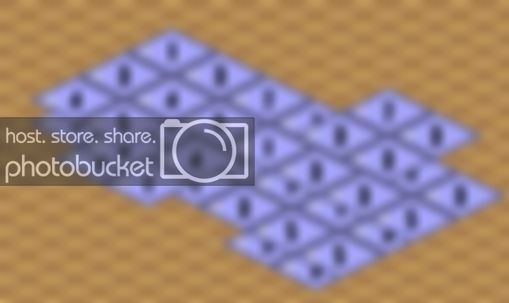
Start adding the shores. It looks like this in the marble madness mode:
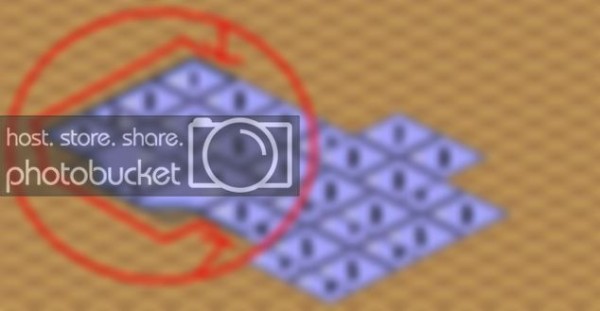
And this is in normal view:

Now complete the rest in marble madness.

Now to that certain thing where marble madness doesn't show the correct way to connect shores ...
The way to add them is marked red, the wrong way (which looks correct in MM) is marked black.

Remember to not make the water blocky or straight. The auto shore feature isn't very good, as it usually repeats shors and makes many errors. You may use it, however, I recommend adding the shores by hand, manually, because this often yields better results.
Start by disabling the autoshore feature.

You need the add-on called Marble Madness for finalsun to easily add shores. Now go into marbe madness mode by clicking that 3D box icon by the toolbar
Now when you have some water, you have to add shores. When the shore pieces are connected through the brown line at the end of the shore piece in marble madness view, it will look correct. Except for a certain thing which I'll explain later.
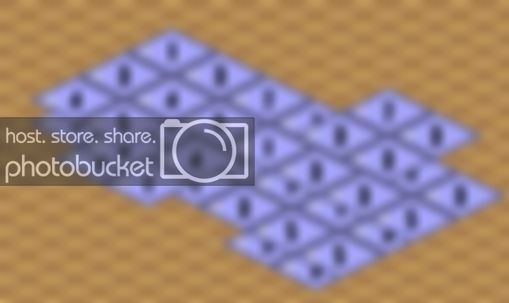
Start adding the shores. It looks like this in the marble madness mode:
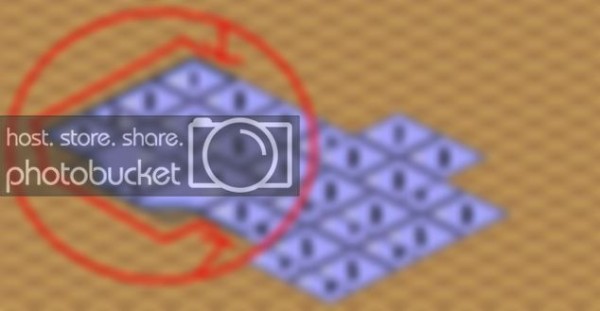
And this is in normal view:

Now complete the rest in marble madness.

Now to that certain thing where marble madness doesn't show the correct way to connect shores ...
The way to add them is marked red, the wrong way (which looks correct in MM) is marked black.

Remember to not make the water blocky or straight. The auto shore feature isn't very good, as it usually repeats shors and makes many errors. You may use it, however, I recommend adding the shores by hand, manually, because this often yields better results.