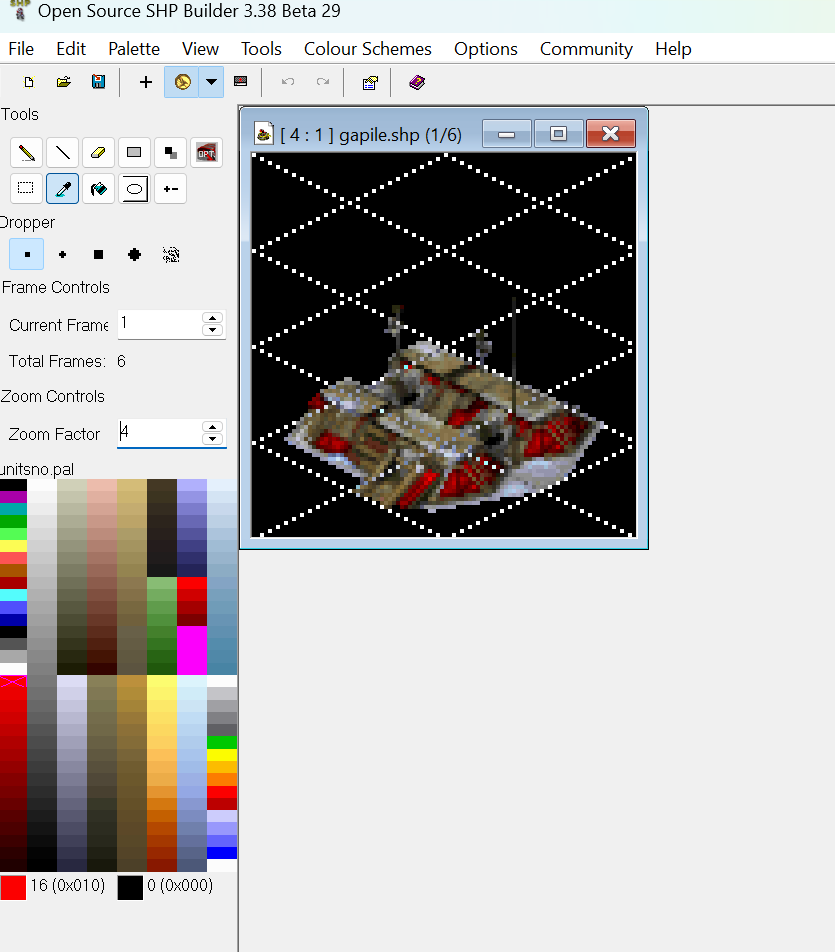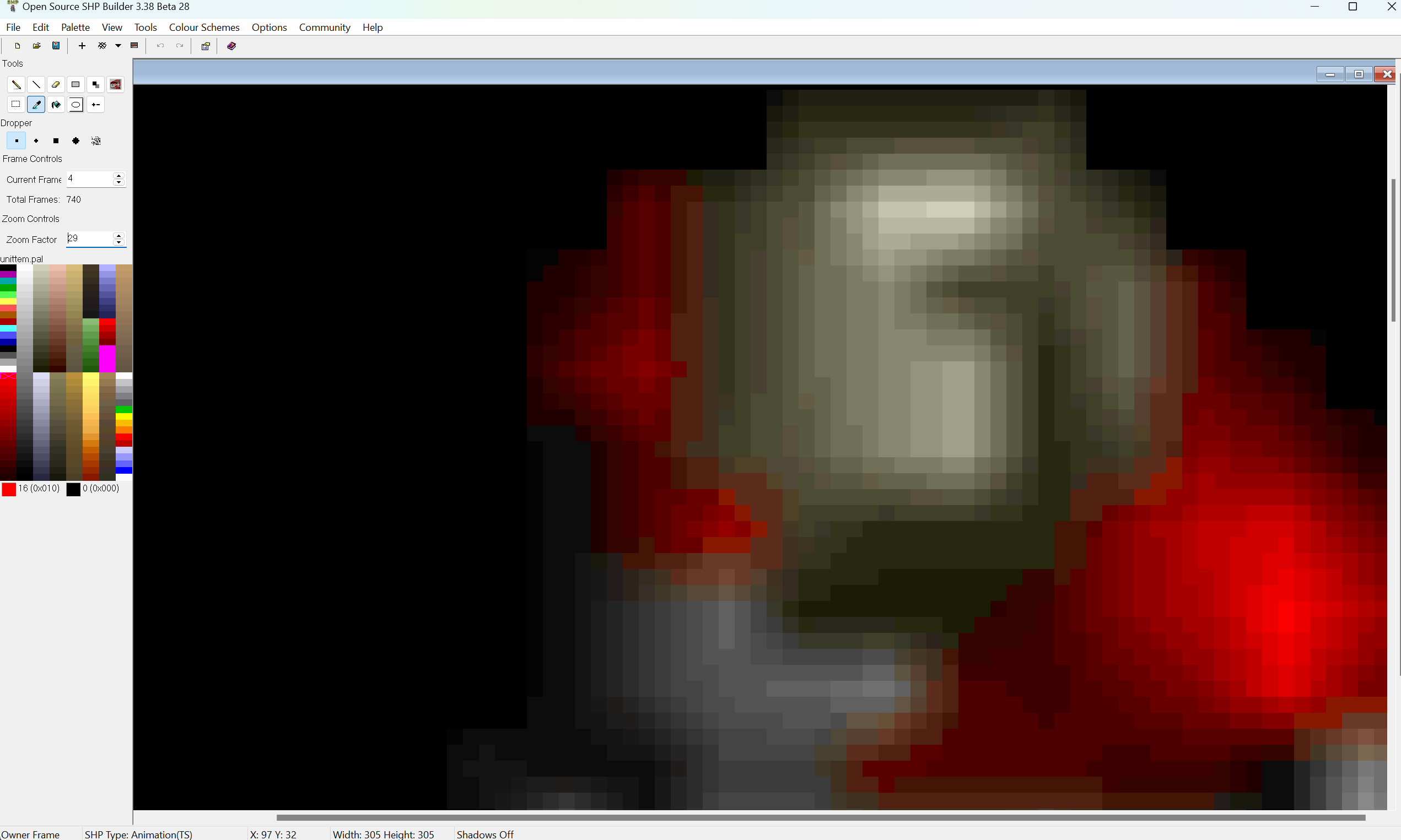Hello again! And it is still April 1st in some places on Earth, so we can finalize our "Too Good to be True" with this announcement on schedule. It is about time to reveal our plans to conquer the world for all of you! You know? He who controls the past commands the future! The problem is when the past is really tough to control! And that is the case of OS SHP Builder and its horrible code. I have been working for over a month to reform the code and most of its structures, starting with the document itself (splitting it from SHP (TS) file format), UndoRedo, TempView, Session control, and several other components. The code I have here is quite different from 3.3x already, but it incorporates all its features, so don't worry about that.
We have goals for the upcoming OS SHP Builder 4.0.
Other than that, expect a faster and more stable tool with fewer memory leaks and well as surprises. I will continue supporting OS SHP Builder 3.3x while 4.0 has not been released. Right now, I am finishing reforming the whole code of the program making it support the new Document structure. Because this change affected almost every line, I am not being able to compile the current version of the program. So, I have no screenshots yet, sorry. The next step is to resume the Session saving.
Once we have a feature of the low-term list, I plan to make it public on the OS SHP Builder's SVN. If you have any suggestions and feedback, post it here!
We have goals for the upcoming OS SHP Builder 4.0.
- In a very low term:
- Auto-Save Session: You will be able to resume your work if the program closes unexpectedly.
- Undo/Redo History Viewer: You will be able to view a Window with all your Undo/Redo history (and also see the recent ones on Undo and Redo buttons) and move to them if you feel like it.
- Auto-Save Session: You will be able to resume your work if the program closes unexpectedly.
- In a medium-term:
- Tertiary color selection in addition to Primary and Secondary colors.
- Redesign of the Brush buttons: We will have the following set of tools available: Select, Magic Wand, Color Selector, Add Selection To Collection, Brush, Stamp, Shape, Fill, Replace Color, Transform. Each tool will have a set of options where you will be able to choose "Type, Shape, Size, Range/Scope and Color Options. Let's explain each of these things below
- Select allows you to select a box, ellipse and other shapes in the image. Once selected, you can move these pixels in the image or copy and paste them elsewhere.
- Magic Wand is a selection tool based on Flood and Fill.
- Color Selection is one of the remaining things of OS SHP Builder 3.x, where you can select the color from a pixel.
- Add Selection to Collection allows you to add the selected pixels as a new image in your collection, and you will be able to reuse it on Stamp for your upcoming sprites or even share it with the community, in a later time.
- Brush allows you to paint shapes using the selected colors in the picture. You will be able to brush customized shapes using your first, secondary, and tertiary colors. You will also be able to brush using effects such as the ones you know in OS SHP Builder 3.x, such as Snow, Damage, etc.
- Stamp works similarly as Brush, but your selected colors do not affect the shape you are using to paint. You can use it to place a Nod logo in your unit or use some of the likings of Dark Elf's Copy and Paste Pack in a very friendly way.
- Shape allows you to create rectangles, ellipses, and other polygonal shapes.
- Fill is the evolution of Flood and Flll with additional options.
- Replace color allows you to replace colors on the current selection according to the options you choose.
- Transform allows you to rotate, mirror, flip, erode, distort, among other transformations on selection.
- Select allows you to select a box, ellipse and other shapes in the image. Once selected, you can move these pixels in the image or copy and paste them elsewhere.
- And the options:
- Type allows you to choose the variations of the tools.
- Shape pops up a list of images or vectorized graphs to be used as the shape of your tool.
- Size allows you to make your shape bigger or smaller.
- Range/Scope allows you to limit the scope affected by the tool. It can be inside the current selection, at the current frame, all opened frames from the same SHP, new frame, new SHP, etc.
- Color Options allows you to choose if the primary, secondary, or tertiary colors will affect your tool or not.
- Type allows you to choose the variations of the tools.
- Tertiary color selection in addition to Primary and Secondary colors.
- In a very long-term:
- Generative AI support (requires an external tool, yet to be released):
- AI will be able to generate new stamps, given a user prompt.
- AI will be able to select parts of the picture, given a user prompt.
- AI will be able to code and execute a chain of commands, as a modding assistant, given a user prompt. (You will be able to save this command if you like its effects).
- AI will be able to generate new stamps, given a user prompt.
- Generative AI support (requires an external tool, yet to be released):
Other than that, expect a faster and more stable tool with fewer memory leaks and well as surprises. I will continue supporting OS SHP Builder 3.3x while 4.0 has not been released. Right now, I am finishing reforming the whole code of the program making it support the new Document structure. Because this change affected almost every line, I am not being able to compile the current version of the program. So, I have no screenshots yet, sorry. The next step is to resume the Session saving.
Once we have a feature of the low-term list, I plan to make it public on the OS SHP Builder's SVN. If you have any suggestions and feedback, post it here!