That's quite simple to convert graphics from Tiberian Dawn (C&C95) to Tiberian Sun. Follow the 8 steps below:
1. turn on the convert from TD option in XCC Mixer
2. convert the SHP to PCX
3. turn off the convert from TD option
4. turn on the Use for Conversion option
5. select the correct palette (probably unittem.pal)
6. selecting the PCX numbered 000 or 0000
7. right click on it and select "Copy as SHP (TS)".
8. turn off the Use for Conversion option
Now you might want to repeat this process for the snow theater frames so it isn't invisible on snow maps in case you are making buidings.
Thanks to Kravitz for this tutorial.
Edit: Updated by Kravvitz. Thank you, DCoder, for reminding me that you really should only select the first PCX file.
1. turn on the convert from TD option in XCC Mixer
2. convert the SHP to PCX
3. turn off the convert from TD option
4. turn on the Use for Conversion option
5. select the correct palette (probably unittem.pal)
6. selecting the PCX numbered 000 or 0000
7. right click on it and select "Copy as SHP (TS)".
8. turn off the Use for Conversion option
old version wrote:
6. select all of the PCX's (by selecting the first one, pressing the shift key, then selecting the last PCX and then releasing the shift key)
7. while all of the PCX's are selected, right click and "Copy as SHP (TS)".
7. while all of the PCX's are selected, right click and "Copy as SHP (TS)".
Now you might want to repeat this process for the snow theater frames so it isn't invisible on snow maps in case you are making buidings.
Thanks to Kravitz for this tutorial.
Edit: Updated by Kravvitz. Thank you, DCoder, for reminding me that you really should only select the first PCX file.