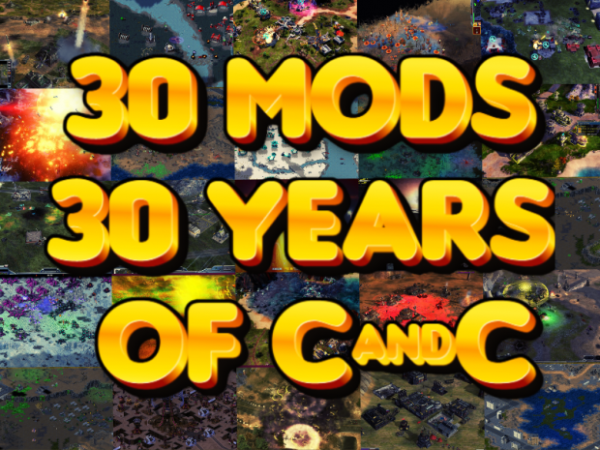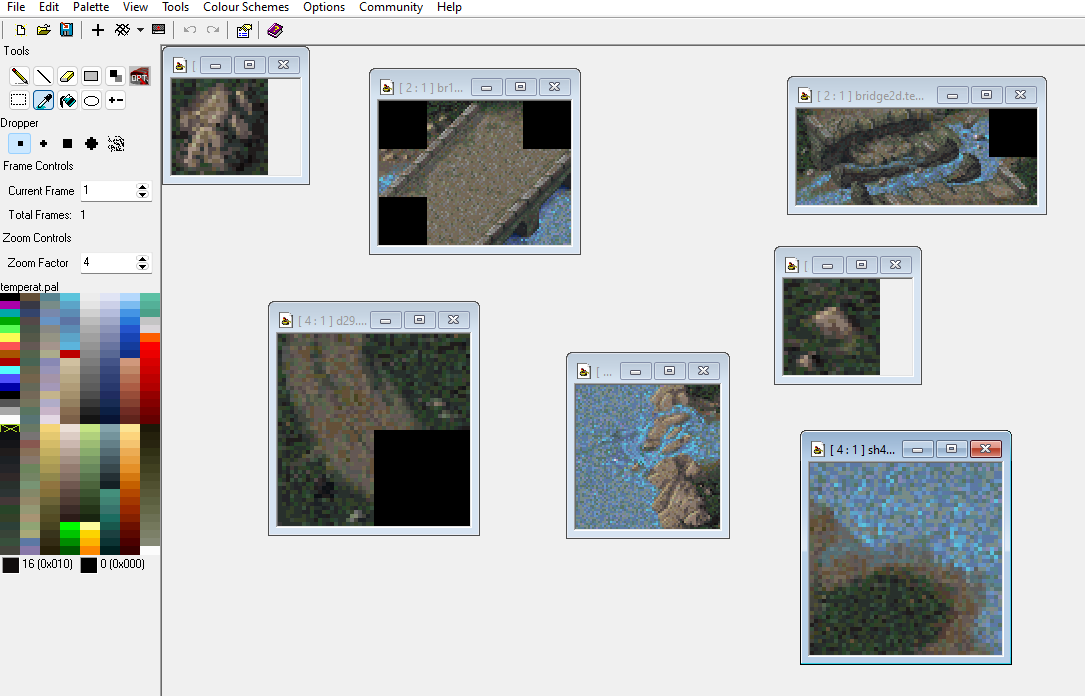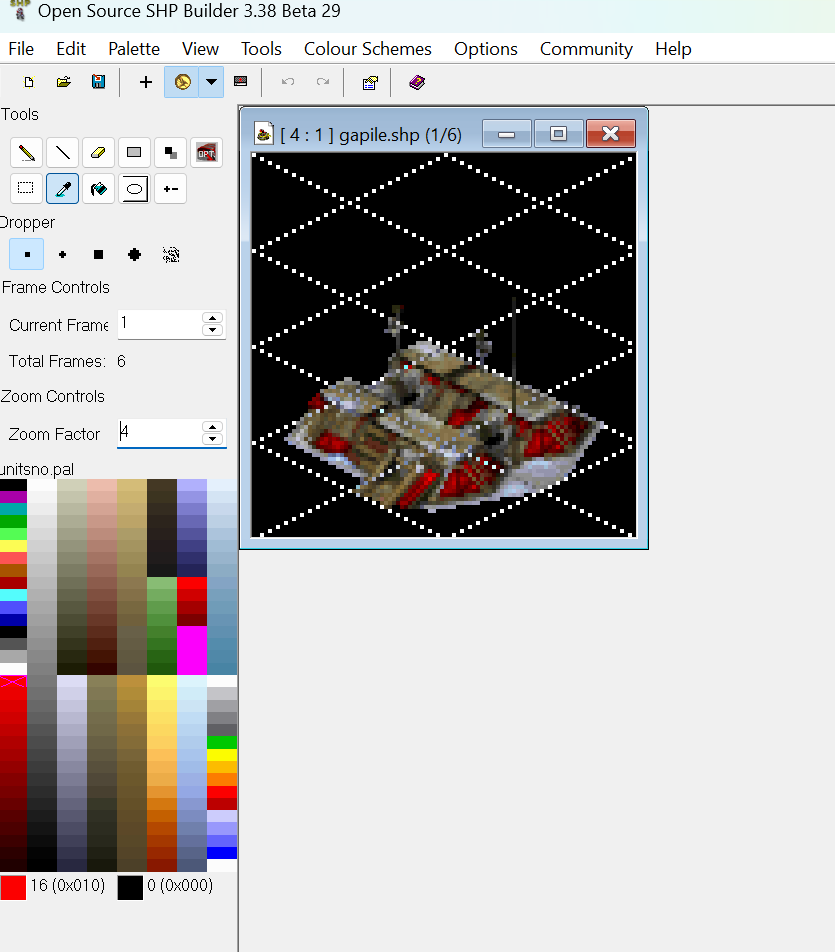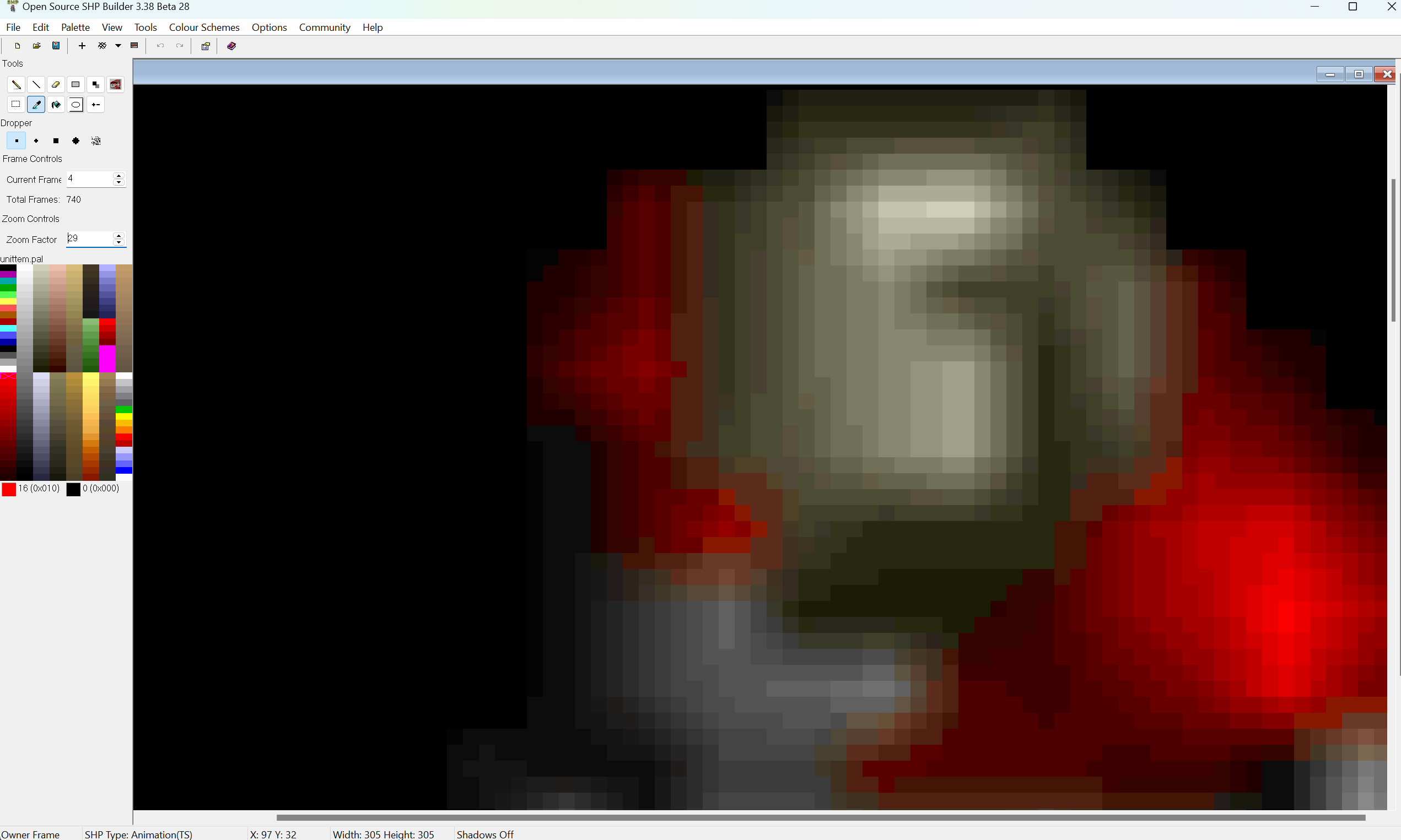Hello, ladies and gentlemen! This year I am starting a bit slower, I know. It has been 2026 for a couple of days already. But it is never too late, in the name of the Project Perfect Mod community, to wish everyone a very happy 2026! We wish a healthy, peaceful, and resourceful year for every visitor. It is being tough to keep pace with this place for ... errmmm. ... job. That and a terrible backlog I have placed on myself. I mean, getting OS SHP Builder to write TMP (TS) files is quite a challenge. And I have failed at that so far. I am having a hard time getting focused these days because I am involved with countless projects at the same time. It is not healthy, I guess. But I won't give up to finish this new version of OS SHP Builder.
2025 for the PPM Community:
Grids for OS SHP Builder was just a tiny part of an iceberg in terms of news for the projects hosted here.
- Heads up to Tiberian Odyssey that finally has public releases. Congratulations for all releases since last April, my friends!
- Another mod that has evolved a lot was The Dawn of the Tiberium Age. Their latest release at the end of November has brought, among many things, a deadly AI that analyzes your troops and builds proper counters instead of some random units.
- Tiberian Sun Client 7.06 has received several improvements on the CnCNet Client, maps, user interface, among other things.
- Fading Dusk 2025's Anniversary Edition was released with several missions!
- And, of course, Project Phantom 1.1 which was posted here before.
Other than this, heads up for CnC World Altering Editor and Phobos that have been granted countless features and bug fixes over the last year.
Future Plans for PPM Community:
And here we go over and over again. We still understand that the PPM community relies on user-created content to keep it fresh, alive, and kicking. The massive news creation allows me to contribute, but this is not enough. We need your posts, created assets, mods, feedback, doubts, etc. So, it is time to update our plans for the PPM Community for the next year and beyond with minor changes. Note that these items do not follow any priority order.
Content:
-> Improve the internal news creation tool to quickly allow the creation of other types of news posts: It would be fun if we had a weekly resume of the attractive SHP, Voxel, 3D, maps, etc. that were submitted in the forums. Also, we need to figure out means to facilitate the conversion of certain external news posts and to import news from Discord, which is quite complicated, to say the least.
-> Create more content for Project Perfect Game: PPG's content needs to cover the game engines that its news posts are covering. Right now, we only have a subset of the content of PPM on it, but the idea is that it will eventually grow into its own thing. We already have the infrastructure to do that. It also needs its own art, buttons, and a few things that will give its own identity.
-> Create Generative AI technologies: Use generative AI to create assets and allow users to generate assets with the restrictions of the games we cover in mind. We should add this kind of tool to Voxel Section Editor III, OS SHP Builder, and other tools.
-> Context-based post content: We plan to add a BB code to allow parts of a forum post to be visible only on forums or only on PPM, PPG, RA2 PPM, TS PPM, or C&C PPM.... or a mix of them. With the creation of the PPM subsites and PPG, we are in dire need of this feature. I'm still trying to figure out the best way to do that without compromising our RSS feeds.
Forums:
-> Re-plan the use of the forum keywords by the users: Right now, when you create a post, you have the option to write some keywords for it. They will only show up if a moderator/admin approves it. But this is definitely a terrible way to use it because keywords will only be useful if they follow some standards. And this is a task for those who organize the forums. So, our idea is to have a fixed set of keywords in each forum that should be allowed to be used, which should affect its organization. I.e., If you want to report a bug from a project, you could highlight the "#Bug" keyword in your topic. If a moderator of the forum eventually fixes your reported bug, it could add a #Fixed to your topic or any other keyword that fits. Then, you could view all topics with #Bug in the forum if you hit the highlighted word at the top of the forum view. Things like that could also be helpful in reducing the number of forums here. Let's say you have a mod. Instead of having a forum for each faction, you could replace it with the use of keywords #GDI, #Nod, #Forgotten, etc. The possibilities are countless.
-> Modernize the forums' user interface: We want to make it become more friendly to browse it with mobile devices. Also, we want to allow posting, editing, and other common tasks to be faster and as comfortable as a chat in Discord. We also plan to bring friendly URLs, HTML5 support, etc...
-> Add reactions to forum posts like what you have in the most modern chat programs.
-> Add multiple participants for Private Messages, transform it into a conversation, and Report this Post to a Moderator: Right now, you can only PM a single person, and this is quite unattractive when you have Discord, Whatsapp and so many other better messaging options. A Report this Post to a Moderator feature requires PMs to multiple participants. Otherwise, the best thing we can do is Report this Post to Banshee. We also need a better mechanism to warn when a PM receives a response.
-> Allow users to create communities in PPM forums that are detached from PPM's forum organization: We want to eventually allow any forum user to create forums without my interference. However, these forums would not show up on the ppmforums.com index, although they would still be publicly accessible if desired by the owner of the community. So, if you have a project, instead of requesting hosting here, you would simply create a forum for it. If it is good enough, we will promote it in our index. Otherwise, it would be ok. Of course it is something that our current infrastructure is not ready to run, and when it becomes available, it would also require a lot of attention in terms of content, security issues, and bugs. This is a long-term plan.
PPM and Subsites:
-> Modernize the sites and subsites: While most of our plans for site and subsites modernization have been implemented, there is one thing left: The ability to show news as we scroll and have each news with a friendly URL that the search engines can crawl.
Modding Tools:
-> Progress with my doctorate project to transform low poly pixel art into highly detailed images: The scope of my Ds.C. thesis is broader than that, but a super-sampling application of it would help us to convert our SHP files into something that could be used in other games and projects.
-> Add Python support: Make sure the existing community tools support Python to extend their functionalities with AI and plugins.
-> Add plugin support: Make sure the existing community tools support external command line tools to extend their functionalities.
-> Add TMP support for OS SHP Builder: One graphic editor to rule them all!
-> Progress with VXLSE III's 3D model export feature: This is important if we plan to become a community that modifies or develops 3D games. We have many voxel assets that would be very useful in newer games if we are able to convert them. Don't expect this to be finished at any time soon since I have a doctorate to finish first, and my thesis will be used on this solution (being a small but significant part of it). VXLSE III could also receive a different interface to allow the user to model voxel models in a similar fashion that is done with CAD modelers.
-> Allow OS .BIG Editor to load multiples types of packages in one, receive third-party plugin support, CLI support, API support, etc.
And that's all for now. I hope you have a great 2026!
2025 for the PPM Community:
Grids for OS SHP Builder was just a tiny part of an iceberg in terms of news for the projects hosted here.
- Heads up to Tiberian Odyssey that finally has public releases. Congratulations for all releases since last April, my friends!
- Another mod that has evolved a lot was The Dawn of the Tiberium Age. Their latest release at the end of November has brought, among many things, a deadly AI that analyzes your troops and builds proper counters instead of some random units.
- Tiberian Sun Client 7.06 has received several improvements on the CnCNet Client, maps, user interface, among other things.
- Fading Dusk 2025's Anniversary Edition was released with several missions!
- And, of course, Project Phantom 1.1 which was posted here before.
Other than this, heads up for CnC World Altering Editor and Phobos that have been granted countless features and bug fixes over the last year.
Future Plans for PPM Community:
And here we go over and over again. We still understand that the PPM community relies on user-created content to keep it fresh, alive, and kicking. The massive news creation allows me to contribute, but this is not enough. We need your posts, created assets, mods, feedback, doubts, etc. So, it is time to update our plans for the PPM Community for the next year and beyond with minor changes. Note that these items do not follow any priority order.
Content:
-> Improve the internal news creation tool to quickly allow the creation of other types of news posts: It would be fun if we had a weekly resume of the attractive SHP, Voxel, 3D, maps, etc. that were submitted in the forums. Also, we need to figure out means to facilitate the conversion of certain external news posts and to import news from Discord, which is quite complicated, to say the least.
-> Create more content for Project Perfect Game: PPG's content needs to cover the game engines that its news posts are covering. Right now, we only have a subset of the content of PPM on it, but the idea is that it will eventually grow into its own thing. We already have the infrastructure to do that. It also needs its own art, buttons, and a few things that will give its own identity.
-> Create Generative AI technologies: Use generative AI to create assets and allow users to generate assets with the restrictions of the games we cover in mind. We should add this kind of tool to Voxel Section Editor III, OS SHP Builder, and other tools.
-> Context-based post content: We plan to add a BB code to allow parts of a forum post to be visible only on forums or only on PPM, PPG, RA2 PPM, TS PPM, or C&C PPM.... or a mix of them. With the creation of the PPM subsites and PPG, we are in dire need of this feature. I'm still trying to figure out the best way to do that without compromising our RSS feeds.
Forums:
-> Re-plan the use of the forum keywords by the users: Right now, when you create a post, you have the option to write some keywords for it. They will only show up if a moderator/admin approves it. But this is definitely a terrible way to use it because keywords will only be useful if they follow some standards. And this is a task for those who organize the forums. So, our idea is to have a fixed set of keywords in each forum that should be allowed to be used, which should affect its organization. I.e., If you want to report a bug from a project, you could highlight the "#Bug" keyword in your topic. If a moderator of the forum eventually fixes your reported bug, it could add a #Fixed to your topic or any other keyword that fits. Then, you could view all topics with #Bug in the forum if you hit the highlighted word at the top of the forum view. Things like that could also be helpful in reducing the number of forums here. Let's say you have a mod. Instead of having a forum for each faction, you could replace it with the use of keywords #GDI, #Nod, #Forgotten, etc. The possibilities are countless.
-> Modernize the forums' user interface: We want to make it become more friendly to browse it with mobile devices. Also, we want to allow posting, editing, and other common tasks to be faster and as comfortable as a chat in Discord. We also plan to bring friendly URLs, HTML5 support, etc...
-> Add reactions to forum posts like what you have in the most modern chat programs.
-> Add multiple participants for Private Messages, transform it into a conversation, and Report this Post to a Moderator: Right now, you can only PM a single person, and this is quite unattractive when you have Discord, Whatsapp and so many other better messaging options. A Report this Post to a Moderator feature requires PMs to multiple participants. Otherwise, the best thing we can do is Report this Post to Banshee. We also need a better mechanism to warn when a PM receives a response.
-> Allow users to create communities in PPM forums that are detached from PPM's forum organization: We want to eventually allow any forum user to create forums without my interference. However, these forums would not show up on the ppmforums.com index, although they would still be publicly accessible if desired by the owner of the community. So, if you have a project, instead of requesting hosting here, you would simply create a forum for it. If it is good enough, we will promote it in our index. Otherwise, it would be ok. Of course it is something that our current infrastructure is not ready to run, and when it becomes available, it would also require a lot of attention in terms of content, security issues, and bugs. This is a long-term plan.
PPM and Subsites:
-> Modernize the sites and subsites: While most of our plans for site and subsites modernization have been implemented, there is one thing left: The ability to show news as we scroll and have each news with a friendly URL that the search engines can crawl.
Modding Tools:
-> Progress with my doctorate project to transform low poly pixel art into highly detailed images: The scope of my Ds.C. thesis is broader than that, but a super-sampling application of it would help us to convert our SHP files into something that could be used in other games and projects.
-> Add Python support: Make sure the existing community tools support Python to extend their functionalities with AI and plugins.
-> Add plugin support: Make sure the existing community tools support external command line tools to extend their functionalities.
-> Add TMP support for OS SHP Builder: One graphic editor to rule them all!
-> Progress with VXLSE III's 3D model export feature: This is important if we plan to become a community that modifies or develops 3D games. We have many voxel assets that would be very useful in newer games if we are able to convert them. Don't expect this to be finished at any time soon since I have a doctorate to finish first, and my thesis will be used on this solution (being a small but significant part of it). VXLSE III could also receive a different interface to allow the user to model voxel models in a similar fashion that is done with CAD modelers.
-> Allow OS .BIG Editor to load multiples types of packages in one, receive third-party plugin support, CLI support, API support, etc.
And that's all for now. I hope you have a great 2026!